Cloudflare redirect
In this article I will walk through how to create page redirects in Cloudflare. The redirect I’m creating here is one to go from one page to another so for example to go from /blog to /posts. In many cases it may be more preferable to set these redirects up in Cloudflare as you can avoid extra requests going to the site which results in lower load and cheaper running costs. Cloudflare also serves these requests closer to wherever the visitor is coming from so it leads to a faster experience for them too.
Cloudflare have recently updated their redirects feature which may cause confusion as most of the posts I’ve found online relate to the old way of doing this through page rules.
Example
The example I’m using here is to redirect the homepage (/) to the /posts page.
- First navigate to the redirect rules page which is under the rules section in the Cloudflare dashboard
- The incoming requests should match whatever you choose so in my example it will be “URI Path” equals
/. This is represented in the expression preview box as(http.request.uri.path eq "/") - As this is a single path we can use a static URL redirect and set the URL to be
/posts. I also want to keep the query string (e.g./?foo=bar) so I will tick that box. Status code can be whatever you like, I’ve a section below with more detail. In the end it will look like the following screenshot:
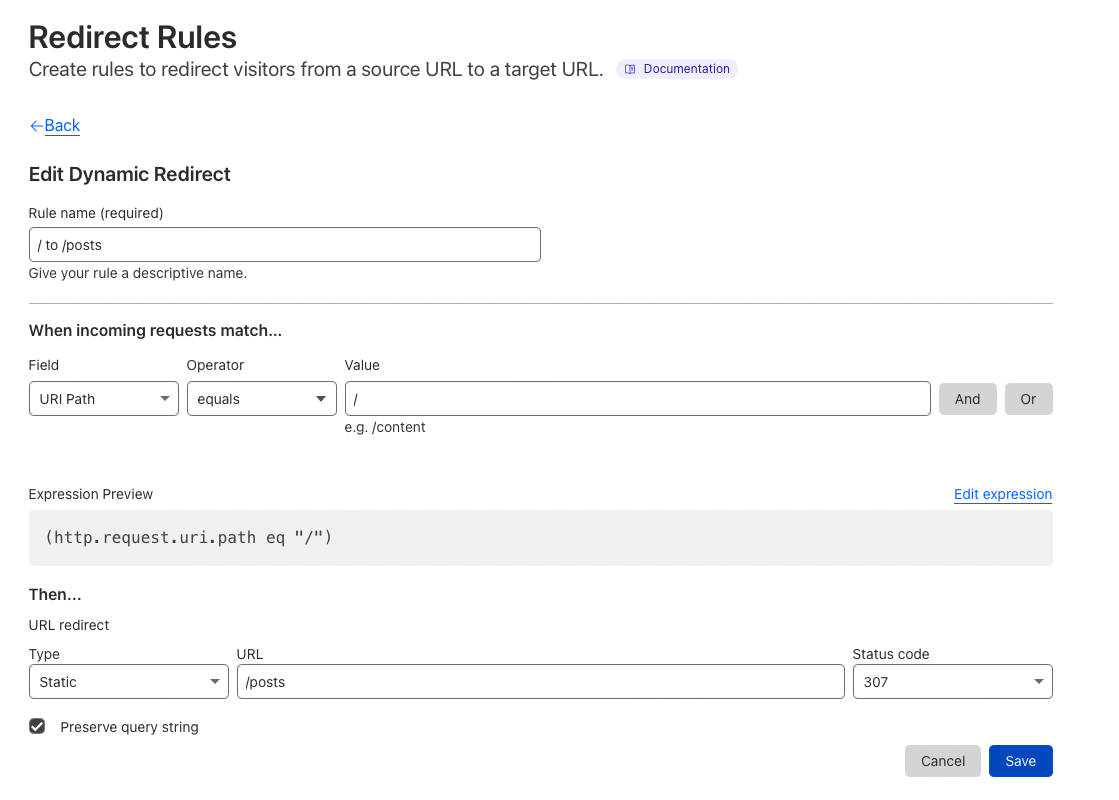
Testing it works
Here’s an example
Read Full Post...